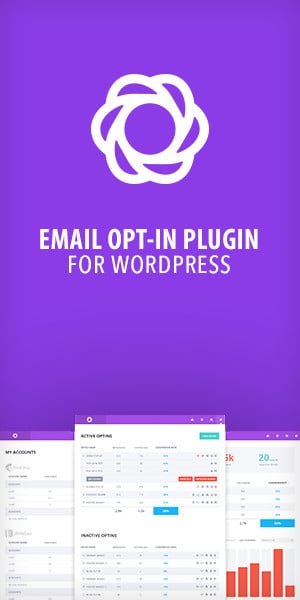Warning: WP_Syntax::substituteToken(): Argument #1 ($match) must be passed by reference, value given in /home1/mybravet/public_html/wp-content/plugins/wp-syntax/wp-syntax.php on line 383
Warning: WP_Syntax::substituteToken(): Argument #1 ($match) must be passed by reference, value given in /home1/mybravet/public_html/wp-content/plugins/wp-syntax/wp-syntax.php on line 383
If your a bigger in WordPress and finally you have finished installing your WordPress on your server but the problem now is that you don’t know how to go to your WP Dashboard. Basically there are 2 ways you can access your WP Dashboard.
1. Type in wp-login.php at the end of your URL
http://www.yourdomainname/wp-login.php |
2. Type in wp-admin at the end of your URL (I usually do this because its much shorter)
http://www.yourdomainname/wp-admin |
Both of this strategies will work so its a matter of choice, I just don’t know what is the advantages and disadvantages of the 2 but so far it works the same.