I just started learning SSH recently, since few years back I didn’t find it useful to my work but right now things have changed.
So here are the things that I have learned and tested it on my server hope this will help.
What are the requirements
You will need to have a SSH application like putty or openssh, i’m using linux fedora distro so I using the SSH application already installed in the operating system
Here are SSH commands
1. To connect to your server using SSH open the terminal (in linux) or the SSH application you installed in windows and add this command
ssh username@server_or_ip
It will ask for your password, enter your password
2. To know what is your path or location in the server
pwd
3. List all the directories or files inside the server
ls -alh
4. Remove or delete
rm filename.php to remove a directory recursively rm -r directory_name
5. Copy
cp [source] [location]
cp file1.php file2.php
This means copy the file1.php and paste it in the directory of where you are with the name file2.php
to copy a directory
cp -r folder /path/folder
6. Move or rename
mv file1.php file2.php
This means move the file1.php and paste it in the directory of where you are with the name file2.php
to copy a directory
mv -r folder /path/folder mv * ~/path/folder This will move all files to the new location
7. To transfer a file from your local computer to your server and vice versa
scp username@server_or_ip:/path/file.php file.php
or
scp file.php username@server_or_ip:/path/
So far these are the SSH commands that I have learned, I will update this post when I have new commands. Or if you know more about SSH and have commands to share please do so by leaving a comment below.
More SSH commands https://mediatemple.net/community/products/dv/204643550/common-ssh-commands



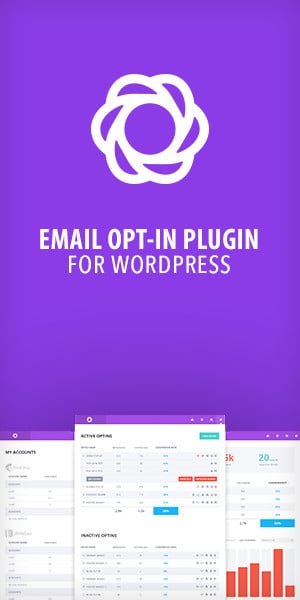
Sorry. But what’s an SSH?
Mark Murray recently posted..The Ultimate PLR Article Collection Software review
SSH is Secure Shell. If you are familiar with FTP or File Transfer Protocol basically they do the same job which is to transfer files across a network or a server.
The difference between SSH and FTP is that SSH is more secure it encrypts the data when transferring to another network or server
Hope this helps