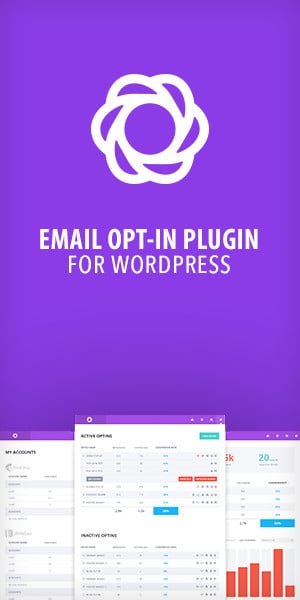To start go the terminal then become the root user and type in
vim /etc/yum.repos.d/chromium.repo
If you don’t know how to use vim you can change it to gedit
gedit /etc/yum.repos.d/chromium.repo
Copy this line of code and paste it in the chromium.repo and click save
For 32-bit user
[google] name=Google - i386 baseurl=http://dl.google.com/linux/rpm/stable/i386 enabled=1 gpgcheck=1 gpgkey=https://dl-ssl.google.com/linux/linux_signing_key.pub
For 64-bit user
[google64] name=Google - x86_64 baseurl=http://dl.google.com/linux/rpm/stable/x86_64 enabled=1 gpgcheck=1 gpgkey=https://dl-ssl.google.com/linux/linux_signing_key.pub
After that type this last piece of code and its done
yum install google-chrome-stable
Enjoy!!!