image source: OneXtraPixel.com
Ever wanted to add your own video in WordPress but the media upload gallery informs you that the file size is very big? Here is simple way to do it.
1. Upload your video to the site’s server by using your favorite FTP application, for me I use FileZilla just use the client version
2. You can upload the video at the root folder but my advice is upload it under wp-content folder so that when you transfer or backup the site you will only need to download wp-content
3. Once the video has been uploaded get the link of the video so for example it will look something like this www.domain.com/wp-content/video.mp4 or something like that
4. Go to your post or page where you want to add the video and then add this line of code
<video src="www.domain.com/wp-content/video.mp4" controls="controls" width="640" height="480"></video>
you can adjust the width and height depending on your needs.
So hope this helps again this is just a workaround if you can’t upload the video file in the media upload but still the media upload is still the best option.
Feel free to leave your comments or suggestions. If you have other solutions, if you are using a plugin please let me share it here at the comment box below



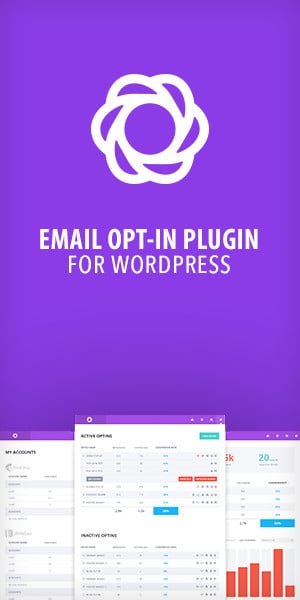
Hey, thanks for this. Been wondering how to do this for a while now.
Andy Bland recently posted..Auto Responder
Nice hope this helps you
JF Agno recently posted..How To Make Videos Embedded To A Site Responsive