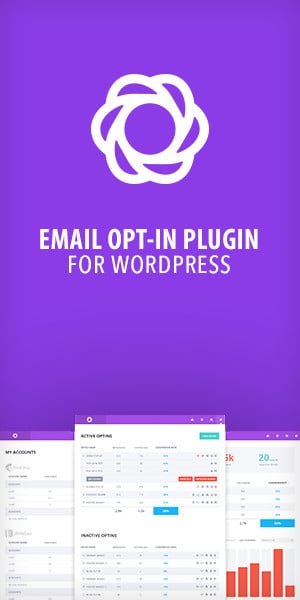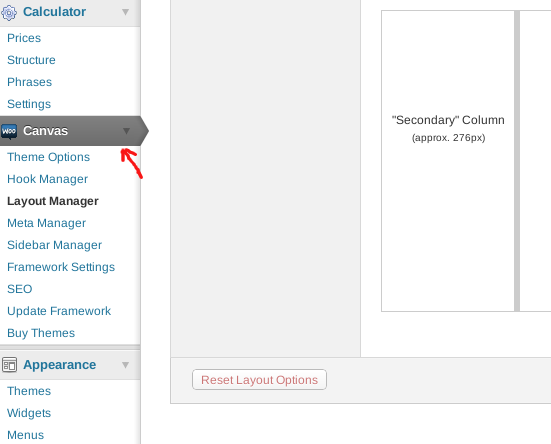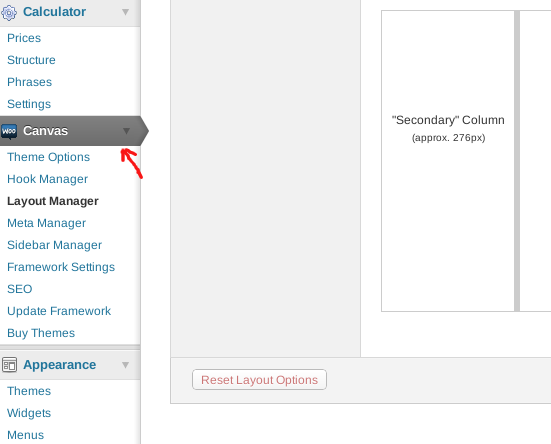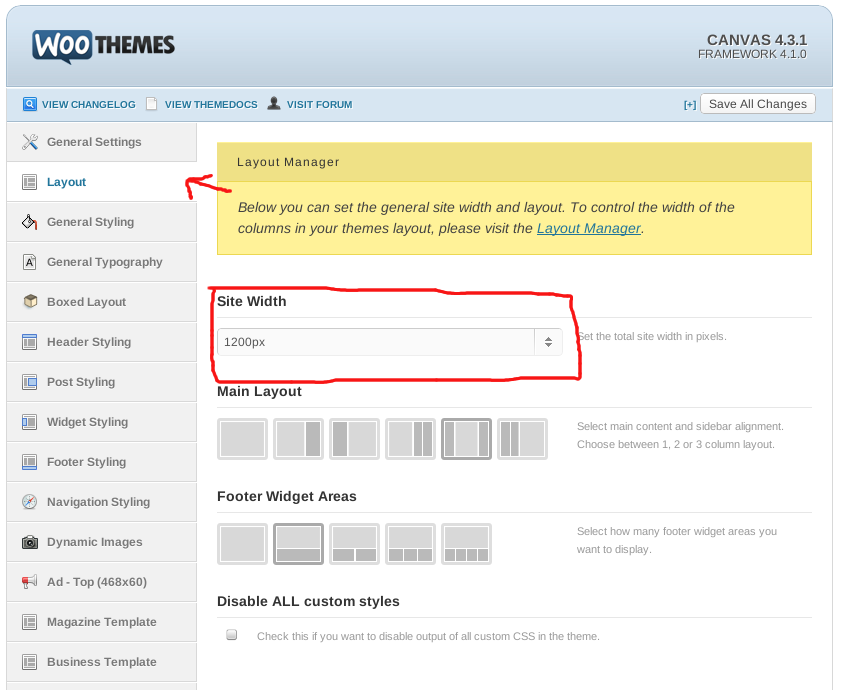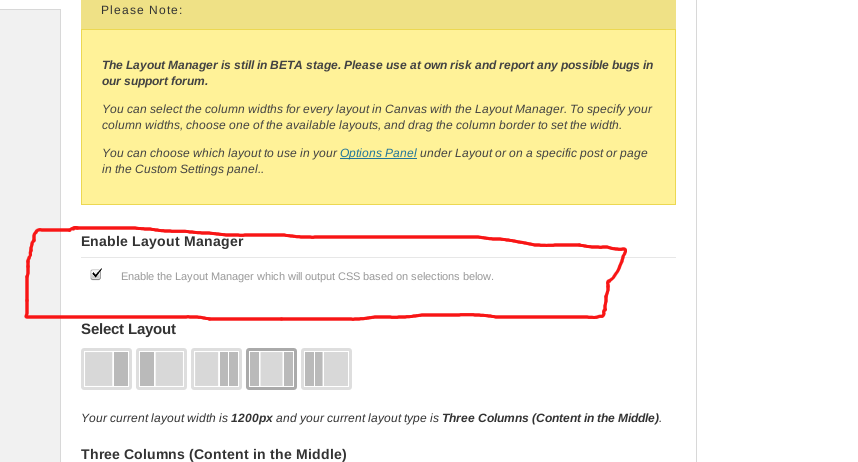If your planning on changing the layout in Woo Themes Canvas template from 2 columns to 3 columns its very simple.
1. Login to the WP dashboard and look for the Woo Themes cPanel.
2. First determine what would be width of the whole layout of the site by clicking Theme Options.
Now as you can see in the image is that under Site Width there is Main Layout and Footer Widget Areas
The Main Layout is where you can change the whole layout structure of your site you just select which one suites your needs. Right now the 3 columns option is selected. Now for the Footer Widget Areas this is where you can select what would your footer widget will display.
The most important thing before doing this is enabling this feature of Woo Themes first. I personally had problems at first when I tried changing the layout structure of my site, I already selected my main layout structure and also my footer widget areas and saved the settings, when I check on the site and nothing happens. So to do this go to the Layout Manager (Canvas->Layout Manager)
3. Click the Enable Layout Manager tick box
Save the settings and check on the site and that is it your done.